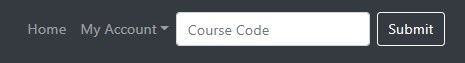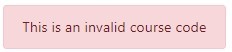How to Enrol in the Respiratory Clinic Online Learning Course
1. Open Google Chrome or your favourite web browser and navigate to https://covid-19training.gov.au
2. If you have not previously set up an account Click on Click Here to Register.
Note: if registration is unavailable it will only be for a short period of time and you are encouraged to try again in 5 – 10 minutes.
3. Once logged into the system, enter the code 171491 into the course code in the top right hand corner of the screen (or hamburger menu if on mobile) (image below)
4. Click Submit
5. If successful you will see the message as below
6. If unsuccessful, you will see the message below and you have entered an invalid code
7. On successful entry the course COVID 19 – Respiratory Clinic Training will appear in the list of available courses under eLearning. Click the Enrol in Course Button to enrol
Note: course enrolments at times get scaled back to allow users completing the course the opportunity to complete the training without overload. If you are unable to enrol again it will only be temporary and you are encouraged to try again in 5 – 10 minutes
8. On successful enrolment, click the Dashboard button
9. Click the Launch Course button in the Current Enrolments section of the Dashboard to start your training.
10. If you have any issue with the process, please contact our support team at support@covid19training.gov.au